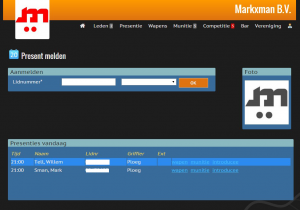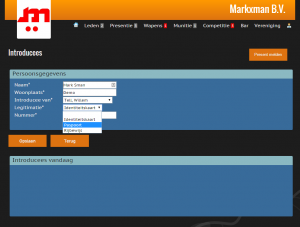The Attendance component controls the attendance of members and guests.
Every member of an association can report present on a day/time. Anyone who has the Report Present role within Markxman Online can report members present by entering the member number. This works best with a barcode scanner, since every KNSA membership card has a barcode that contains the membership number.
There is a validity check in the Presentation module. If someone is no longer an active member, this person cannot report present either. The system will then issue an error message.
The presence is also important for all other modules, such as Ammunition Sales, Weapons Distribution and Bar. A member cannot have any actions within it if they are not reported present on the current day.
Present notifications are valid for the current day and then expire automatically. The time at which the expiration takes place can be set between 00:00 and 06:00, so that a presence can also be valid in the evening after twelve o’clock.
Introductions
Guests can be registered from the presentation. These can only be linked to a member’s presentation. According to the requirements, at least name, place of residence and proof of identity must be provided for a guest.
In the presentation you can also click directly to Arms issue and Ammunition sales and Introducés.
Reports
There are two reports available in the presence module, namely the Attendance list and the Introducé register. Both reports offer the option of filtering.